
Website performance is key to keeping your visitors happy and improving your SEO rankings. If your pages load slowly, users might leave, and search engines might rank you lower. Optimizing your site is important for a better user experience and higher conversion rates. One of the easiest ways to make your site faster and more efficient is by using plugins. A plugin for WordPress can help with things like speeding up your site, optimizing images, and improving SEO. By using the right plugins, you can make sure your WordPress site runs smoothly and keeps up with the competition.
Understanding Website Performance
Website performance is key to keeping your users happy and ensuring your site ranks well on search engines. If your pages take too long to load, users might leave, and search engines may rank your site lower. Improving your website’s performance can help you engage visitors and increase your chances of converting them into customers.
Key Factors Affecting Website Speed and User Experience:
- Server Response Time: The time it takes for your server to respond to a user’s request can affect how fast your website loads. A slow server means longer waiting times, which can frustrate users.
- File Sizes and Types: Large images and videos can slow your site down. By compressing these files without losing quality, you can improve load times and enhance the user experience.
The Impact of Performance on SEO and User Retention:
- SEO Rankings: Search engines like Google consider page speed when ranking websites. Faster sites tend to rank higher, which means more people will find your website.
- User Retention: Slow websites drive users away. By improving your site’s speed, you can keep visitors on your site longer and reduce bounce rates.
Top Essential Plugins to Boost Your Website’s Performance
Improving your website’s performance is key to keeping users happy and improving your SEO rankings. One of the easiest ways to do this is by using the right tools. There are many plugin for WordPress options that can help speed up your site and make it run more smoothly.
Here are some essential plugins to boost your site’s performance:
1. WP-Optimize
- Features: Cleans up your database, compresses images, and caches pages.
- Benefits: WP-Optimize helps make your site faster by cleaning up unnecessary data and compressing images without losing quality.
2. WP Rocket
- Features: Caching, lazy loading of images, and database optimization.
- Benefits: WP Rocket speeds up your site by storing static versions of your pages and loading images only when needed. It also improves load times by optimizing your database.
3. Yoast SEO
- Features: SEO analysis, readability check, and managing meta tags.
- Benefits: Yoast SEO helps your content rank better in search engines while making sure it’s easy for users to read. It improves visibility and engagement on your site.
4. WP Super Cache
- Features: Generates static HTML files and caches pages.
- Benefits: WP Super Cache makes your site faster by reducing server load and delivering pages quicker, especially on high-traffic sites.
5. Autoptimize
- Features: Combines and reduces the size of scripts and styles.
- Benefits: Autoptimize reduces the size of your web pages and speeds up your site by combining files and minimizing them.
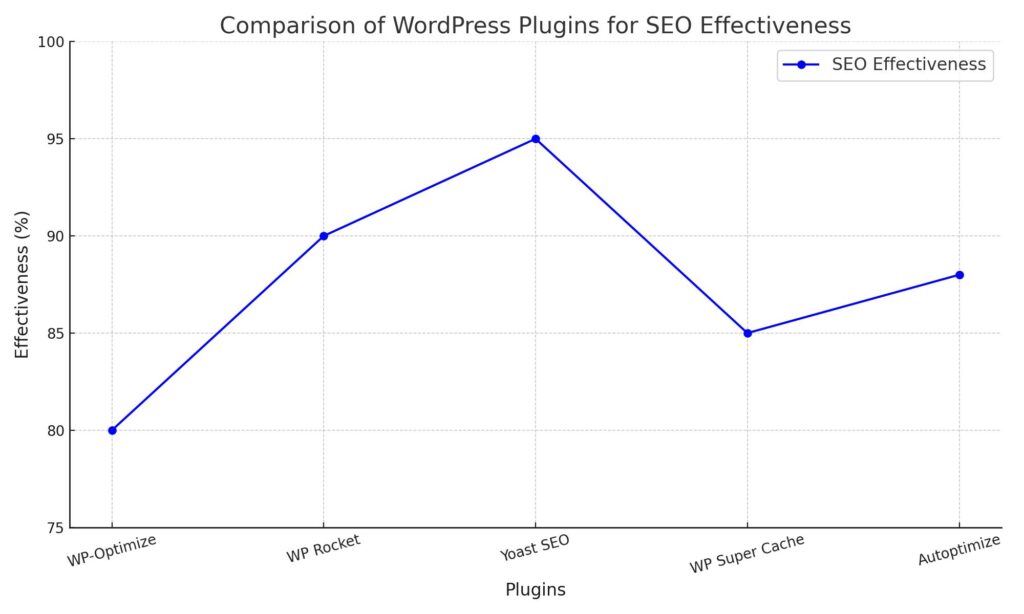
Measuring the Impact of Performance Plugins
To measure how well performance tools are working on your website, you need to check your site’s performance before and after using these tools. You can track important factors like page load time, server response time, and user engagement. Tools like Google PageSpeed Insights can help you see how your site is doing in areas like speed and user experience. By looking at this data, you can understand how well the tools are improving your site and make any necessary changes to improve performance even more.
Common Challenges and How to Overcome Them
When installing and configuring a plugin for WordPress, users may face several common challenges. These can include compatibility issues with other plugins, conflicts with themes, or difficulties in setting up the plugin correctly. It’s important to ensure that the plugin is compatible with your version of WordPress and other tools you’re using. If problems arise, checking for updates or reinstalling the plugin may help. Troubleshooting tips include disabling other plugins to check for conflicts, clearing your cache, and consulting the plugin’s documentation or support forums for solutions. By staying proactive and using available resources, you can overcome most issues and get your website running smoothly.
Final Thoughts
To sum up, using performance-boosting tools like a plugin for WordPress is key to making your website faster and improving the user experience. These tools also help with SEO, making your site more visible online. It’s important to set up these plugins and keep an eye on how they affect your site’s performance. If you’re unsure about the best tools to use or how to implement them, working with an expert WordPress developer can help ensure your website runs smoothly and meets the needs of both your visitors and search engines.


