
If you have a website—whether it’s for a personal blog, a small business, or a growing online store—keeping it in good health is essential. A website that loads fast, is SEO-friendly, and delivers a great user experience is more likely to perform well in search rankings and bring in quality traffic. That’s exactly why regular website audits are so important.
But when it comes to choosing the right tools for website audit, beginners often find themselves confused. There are so many tools out there, each offering different features. Some are free, some are expensive, and it’s easy to feel lost.
This blog will walk you through the basics of what a website audit is, what you should look for in an audit tool, how to organize your audit process, and how to pick the right solution based on your needs and budget.
What is a Website Audit?
A website audit is a comprehensive analysis of your website’s overall performance. It’s like a health check-up that helps you spot what’s working well and what needs improvement.
When you perform an audit, you’re essentially checking how your website performs in the eyes of both users and search engines. You examine areas like:
- Page speed
- SEO (Search Engine Optimization)
- Mobile usability
- Security protocols
- Content quality
- Technical issues like broken links, redirects, and crawl errors
A website audit allows you to uncover hidden problems that might be affecting your site’s visibility, usability, and conversion rates. If you’re unsure about the results or need more detailed insights, getting consultation with an audit expert can provide professional advice. It’s the foundation of any effective digital strategy.
Website Audit Checklist: What to Look for in an Audit Tool
Before selecting the right tool, you need to understand what a solid website audit checklist should include. A good audit covers all the essential aspects of a website, not just SEO.
Here’s a breakdown of what your audit checklist should contain:
- SEO Elements: Title tags, meta descriptions, heading tags, alt texts, internal links, and backlinks.
- Page Speed: Load times on both mobile and desktop, Core Web Vitals.
- Mobile Friendliness: Responsive design, touch-friendly navigation, mobile usability.
- Technical SEO: Crawl errors, sitemap status, robots.txt, canonical tags.
- Content Quality: Relevance, uniqueness, keyword targeting, outdated content.
- Security: SSL certificate, malware issues, HTTPS implementation.
- User Experience: Site navigation, design clarity, calls-to-action, accessibility.
Any tool you use should ideally address these areas. If a tool only focuses on one or two aspects, it may not give you the complete picture.
Website Audit Template: Organizing Your Audit Like a Pro
A simple website audit template helps you organize your findings and take action efficiently. Instead of getting lost in scattered notes or confusing spreadsheets, use a clean, focused format to track and prioritize issues.
Here’s how you can break it down:
- Category – What area the issue belongs to (e.g., SEO, Speed, Content, Security)
- Issue Found – Brief description of the problem (e.g., Missing meta description)
- Status – Whether it’s fixed, pending, or needs review
- Recommendation – What should be done to resolve it
- Priority – High, Medium, or Low depending on urgency
Using this bullet-style audit layout keeps things organized and saves time when collaborating with your team or freelancers.
Audit vs Review vs Compilation: Know the Difference Before You Choose Tools
Understanding the difference between an audit vs review vs compilation is important when choosing the right approach and tools.
- Audit: This is an in-depth, systematic analysis of a website. It includes multiple layers such as technical SEO, content, design, speed, and more. Ideal when you want to fully understand the health of your site.
- Review: A lighter approach compared to an audit. It may focus on just one aspect (e.g., design review or SEO review) and is less detailed.
- Compilation: This is simply the act of collecting data without deep analysis. It’s helpful for reporting or dashboards but doesn’t offer actionable insights.
Most advanced tools offer a website audit, while some plugins or browser extensions only provide reviews or compilations. When you’re aiming for improvement, a full audit is usually the best choice.
Top Tools for Website Audit (Free & Paid)
Now let’s look at some of the best tools for website audit—some are free, others are premium. You can start with the free ones and move on to paid versions as your needs grow.
Free Tools:
- Google Search Console: Excellent for basic SEO issues like indexing, keyword performance, and Core Web Vitals.
Screaming Frog (Free version): Crawls up to 500 URLs and detects technical SEO problems.
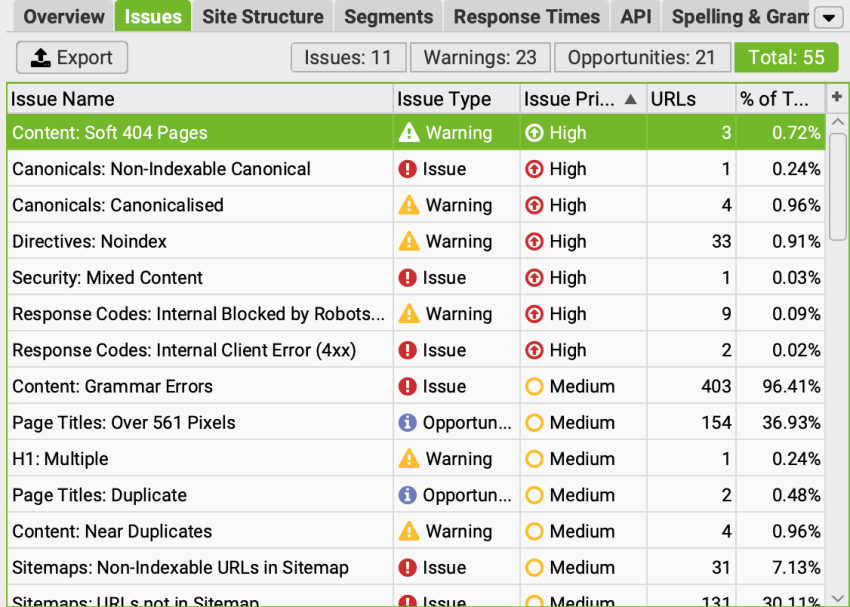
- Ahrefs Webmaster Tools: Offers basic site audits for free if your domain is verified.
Paid Tools:
- SEMrush: Great for technical SEO audits, competitor tracking, keyword research, and backlink monitoring.
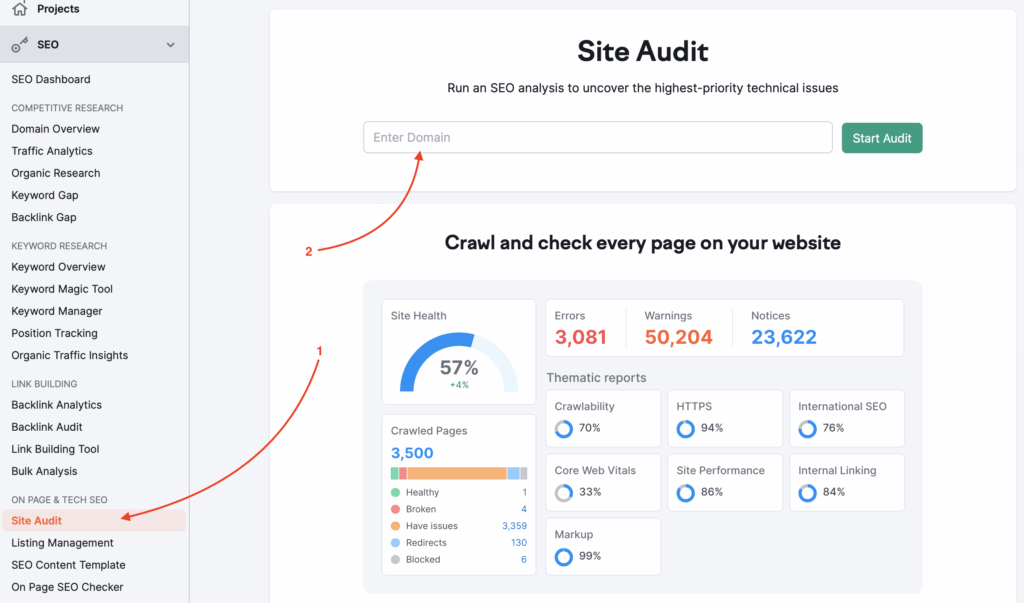
- Ahrefs: Ideal for deep audits, backlink analysis, and SEO tracking.
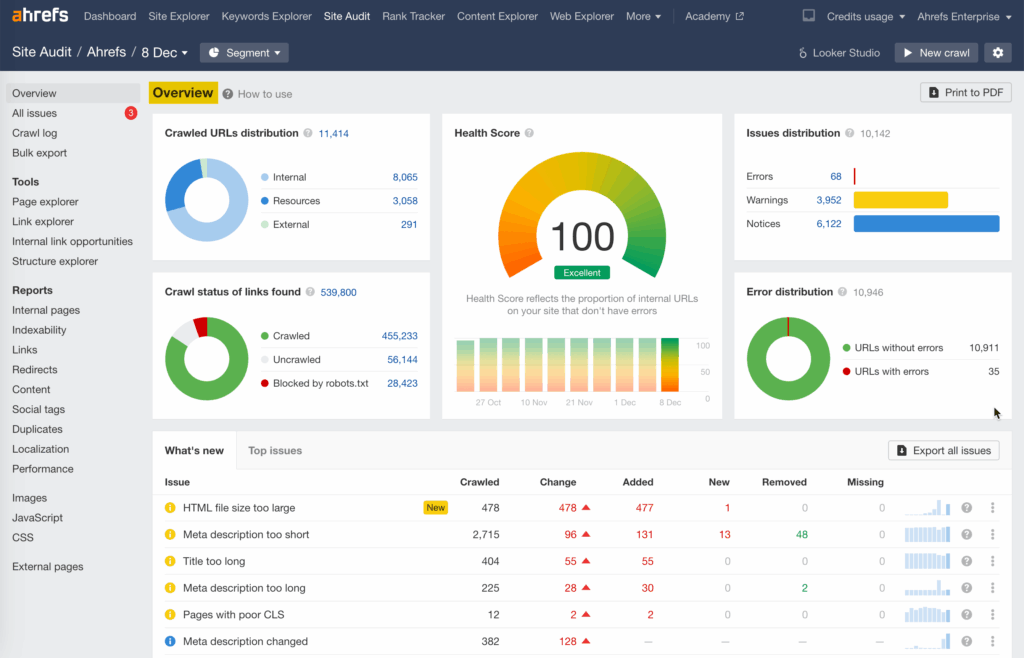
- Moz Pro: User-friendly platform with helpful recommendations.
- Sitebulb: Combines technical SEO auditing with a visual representation of data.
Each tool has its strengths, so choose one based on your specific goals and how detailed your website audit checklist is.
How Much Does an Audit Cost?
A very common question among beginners is: how much does an audit cost? The answer depends on the depth of the audit and who’s conducting it.
Here’s a general cost range in USD:
- Basic Audit: $50 – $150 (usually includes SEO and performance checks)
- Intermediate Audit: $200 – $500 (includes SEO, technical, and UX)
- Comprehensive Audit: $800 – $2,000+ (includes full content, SEO, technical, mobile, and security)
- Freelancers: Rates can vary from $50 to $300 depending on their experience and tools used
- Agencies: Expect to pay anywhere between $500 to $5,000+ for detailed reports and consulting
Many tools also offer subscription pricing if you want to run multiple audits or monitor websites over time. If you’re just starting, begin with a free tool and scale your investment as your website grows.
How to Choose the Right Website Audit Tool for Your Needs
Choosing the right tool is about matching your goals and comfort level. Here are some helpful tips to guide your decision:
- Define Your Objective: Are you trying to improve SEO, fix technical errors, or improve page speed?
- Check Your Budget: Free tools can be powerful if you know how to use them. Paid tools are worth it for more detailed insights.
- Start with Simplicity: If you’re new to audits, begin with user-friendly tools like Moz or Ubersuggest.
- Consider Support and Resources: Does the tool offer tutorials, live support, or documentation?
- Look for All-in-One Solutions: Tools like SEMrush and Ahrefs offer comprehensive data that reduces the need for multiple platforms.
- Evaluate Trial Options: Many paid tools offer free trials—use them to explore features before committing.
Always choose a tool that aligns with your level of experience and website goals. There’s no “one-size-fits-all” option, but with a clear plan, you’ll find your perfect match.
Final Thoughts
A regular website audit is essential if you want your website to perform well, rank higher, and offer a great user experience. Now that you know what is website audit, understand the structure of a good website audit checklist, and have your website audit template ready, you’re well on your way to improving your site’s health.
Be sure to know the difference between audit vs review vs compilation, so you can select the right type of evaluation. And when planning, consider how much does an audit cost based on your goals and budget.
By choosing the right tools for website audit, you’re setting the foundation for better traffic, better rankings, and a better experience for your visitors. Start simple, stay consistent, and your efforts will pay off in the long run.
Contact us to know our services
Checkout our latest blog on – ‘Exploring Canva Code: A Beginner’s Guide to No-Code Interactive Design’


