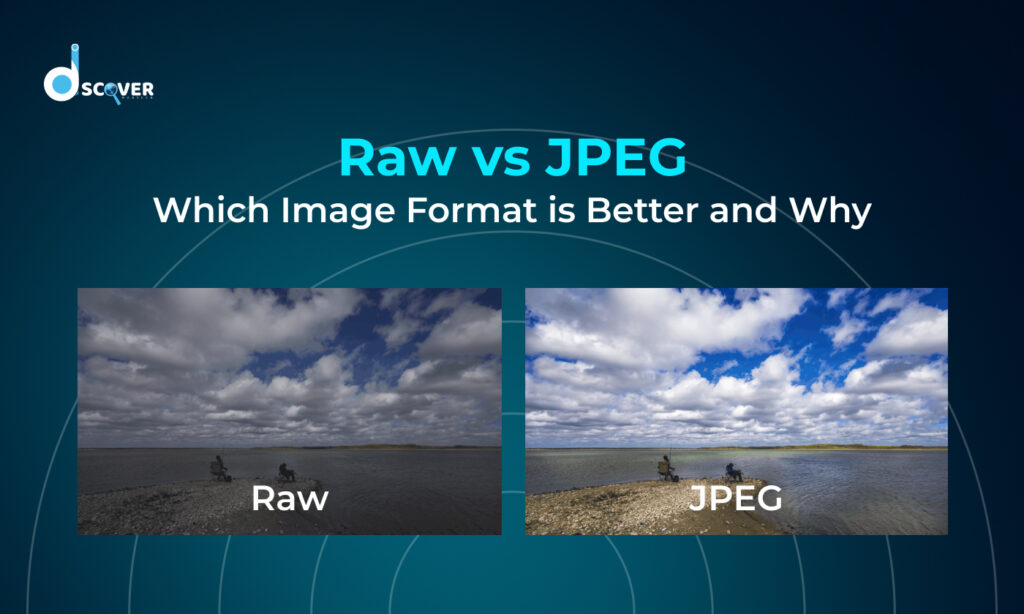
When you capture images, the image format you choose can affect the quality of the result. It’s important to understand the differences between Raw and JPEG formats. Raw files are high-quality and keep more details, making them great for editing. JPEG files are smaller and easier to share but lose some quality in the process. The Raw vs JPEG debate is important because it affects things like storage space and how much you can change the image later. Choosing the right format can help you get the best outcome based on what you need.
What is Raw?
Raw files are unprocessed data directly from your camera’s sensor, giving you the best quality and flexibility for editing. They keep more details than other formats, which means you can adjust things like exposure, color, and sharpness without losing quality. However, these files are larger and take up more space.
- Advantages of Raw Files: The main advantage of Raw files is that they keep all the details, allowing you to edit freely and get better results, especially in tricky lighting.
- Common Raw File Formats: Some popular Raw file types are CR2 (Canon), NEF (Nikon), and ARW (Sony). Each camera brand has its own format, but they all offer more control during editing.
What is JPEG?
JPEG is a popular image format that’s great for storing and sharing pictures because it keeps the file size small. Unlike Raw files, JPEG images are compressed, meaning they lose some detail but are easier to handle and share. This format works well for everyday use when you don’t need to do a lot of editing.
- Advantages of JPEG Files: JPEGs are smaller in size, making them easy to store and share online without taking up much space.
- When to Use JPEG: JPEG is perfect when you need fast, good-quality images for the web, social media, or when you’re limited on storage space.
Raw vs JPEG: Key Differences
The main differences between Raw and JPEG files are in quality, size, flexibility, and storage. Raw files offer better quality because they keep all the details from the camera’s sensor, while JPEGs lose some quality because of compression. Raw files are much larger and take up more space, whereas JPEGs are smaller and easier to store. When it comes to editing, Raw files give you more room to make changes without losing quality, while JPEGs limit your editing options.
- Image Quality: Raw files keep all the details for higher quality, while JPEGs lose some due to compression.
- File Size and Compression: Raw files are bigger and not compressed, while JPEGs are smaller and compressed.
- Editing Flexibility: Raw files let you make more edits without affecting quality, while JPEGs have fewer editing options.
- Storage Requirements: Raw files need more space, while JPEGs are easier to store.
When to Choose Raw
Choosing Raw as your image format is a great choice when you need the best quality and control over your images. It’s perfect for professional photography, where capturing every detail is important. If you need to do a lot of editing, Raw files let you adjust things like exposure and color without losing quality. For print projects, Raw gives you the best resolution and sharpness, especially for large prints or images that need to be seen up close.
When to Choose JPEG
JPEG is the best choice when you need smaller file sizes and convenience. It’s great for everyday photos, where you don’t need heavy editing but still want decent quality. If you need to quickly upload or share pictures online, JPEG files are easy to handle and load fast. Plus, if you have limited storage space, JPEG’s smaller size helps you save more photos without using up too much space.
Raw vs JPEG: Pros and Cons
When comparing Raw and JPEG, each image format has its own advantages and downsides. The pros of Raw files are that they capture all the details and give you more freedom to edit, which is great for high-quality results and professional work. However, Raw files are larger and take up more storage space. JPEG files are smaller, easier to store, and great for quick uploads or sharing, making them convenient for everyday use. But, JPEGs lose some image quality because of compression, which limits how much you can edit. While Raw gives you more editing options, it comes with bigger file sizes and more processing time.
- Pros of Raw: High-quality, more details, and better editing options.
- Pros of JPEG: Smaller file size, easy to store, and great for sharing.
- Cons of Raw: Larger file size, takes up more storage and processing time.
- Cons of JPEG: Loss of image quality, fewer editing options.
Which Format is Best for You?
The best format for you depends on how you plan to use your images. If you need high-quality photos and want to do a lot of editing, Raw is the better choice because it gives you more detail and flexibility. But if you want something easy to share and store, JPEG is great for casual use. Your photography style also matters—if you’re working on professional or print projects, Raw is the way to go, while JPEG is perfect for everyday photos or quick uploads. Think about whether quality or convenience is more important to you when making your choice.
Final Thoughts
To wrap up, the main differences between Raw and JPEG are in quality, size, editing flexibility, and storage. Raw files give you better quality, more editing options, and more control, but they take up more space. JPEGs are smaller, easier to store, and faster to share, but they lose some quality due to compression. If you care more about quality and editing, Raw is the better choice. But if you need something easy to store and share, JPEG is the way to go. It all depends on what matters most to you in your image format. As a digital marketing expert, understanding these differences can help you choose the right format for your visual content needs.
Frequently Asked Questions (FAQ’s)
What is PNG vs JPG format?
JPEGs are usually smaller in size than PNGs because of their different compression methods, which result in less data. Unlike JPEGs, PNGs can have transparent backgrounds, which is why they are often used in graphic design.
What is the format of a picture?
The most commonly used image file formats are JPEG, GIF, PNG, TIFF, BMP, and PDF.
What are the 4 basic types of image?
We will consider the following image types: 1) Binary 2) Grayscale 3) Color 4) Multispectral. The term “pixmap” refers to a map of pixels, where each pixel can store more than two colors, using more than one bit per pixel.
What is the full form of PNG?
PNG stands for Portable Network Graphics. It is an image file format used for compressing images.
What are JPEG images?
A JPEG file stands for Joint Photographic Experts Group. It is one of the most popular image file formats used worldwide. JPEG files can compress detailed images into smaller sizes, making them ideal for storing and sharing digital photos.



