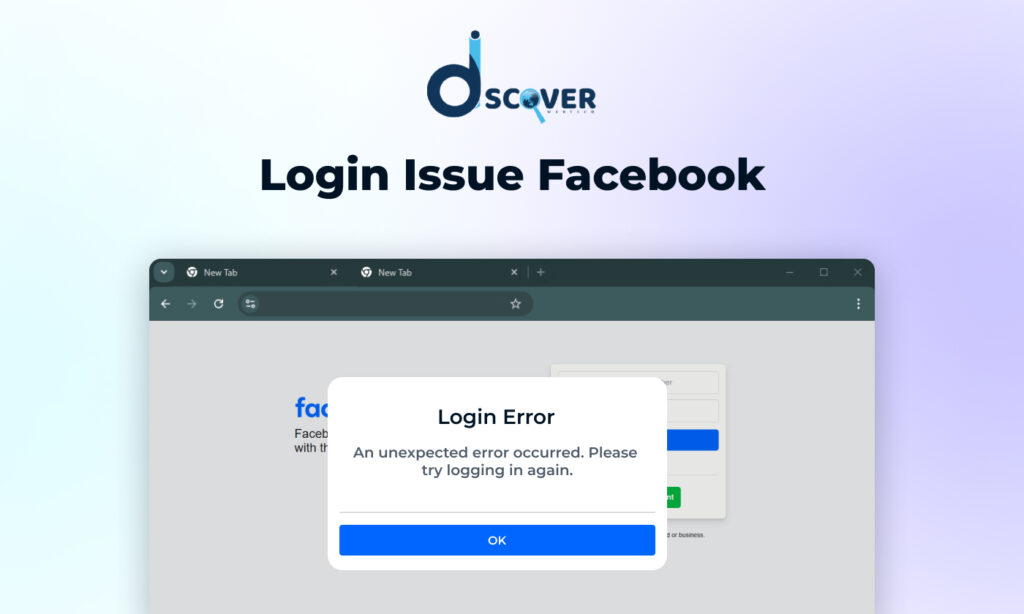Have you ever looked at your Facebook likes and thought, “Why did I even like that?” Don’t worry—you’re not alone! As time passes, our interests change, and so does the stuff we interact with online. Luckily, Facebook gives you the power to clean up your likes, whether you want to delete them or just keep them hidden from others.
In this friendly guide, I’ll walk you through how to hide or remove likes in Facebook step by step. Whether you want to manage your old likes or just limit who sees them, you’re in the right place. Let’s get started and take back control of your Facebook activity!
What Do Likes Really Mean on Facebook?
Before we dive into removing or hiding anything, let’s quickly talk about the different types of likes:
- Post Likes – when you react to a friend’s photo, a video, or any status update
- Page Likes – when you follow a brand, public figure, or interest page
- Comment Likes – those little thumbs-up reactions on comments
According to social media experts, understanding these different types of likes is the first step in managing your Facebook activity. You might be wondering: can you delete likes on Facebook? or can you remove likes on Facebook altogether? The answer is yes—and it’s easier than you think!
How to Remove Likes on Facebook Posts
Let’s start with the most common question: how to remove likes on Facebook post. Whether it’s an old meme or an embarrassing comment, here’s how to unlike it:
Option 1: Unlike It Directly
- Go to the post where you gave the like
- Click the “Like” button again—done!
Simple, right? But what if you want to clean up a bunch of likes?
Option 2: Use Your Activity Log
For bulk editing or digging up old likes, Facebook’s Activity Log is your best friend.
- Go to your profile and click the three dots (…) near your profile picture
- Click on Activity Log
- In the left menu, select Interactions → Likes and Reactions
- Scroll through and unlike anything you want by clicking the three dots
This is the best way to handle multiple likes quickly, especially if you’re serious about Facebook remove likes from post history.
How to Delete Page Likes and Interests
Ever liked a celebrity or business page you’re no longer into? No worries—you can easily fix that.
Here’s how to delete likes in Facebook that are related to Pages:
- Go to your profile and click on More > Likes
- You’ll see a list of Pages you’ve liked—movies, music, brands, etc.
- Click the three dots next to any Page and select Unlike
That’s it! It’s the simplest way to keep your profile clean and focused on what you really care about now. So, yes—how to delete likes in Facebook is just a few clicks away.
How to Hide Likes in Facebook
If you don’t want to remove likes but would rather keep them private, you’re in luck. Here’s how to hide likes in Facebook so no one else can snoop:
Hide Page Likes by Category
- Go to your Likes section on your profile
- Click the three dots on the Likes section > Edit the Privacy of Your Likes
- You’ll see different categories (Movies, Music, Books, etc.)
- For each one, you can choose who can see it—Only Me, Friends, or Public
Although Facebook doesn’t let you hide individual page likes, controlling them by category still gives you a good level of privacy.
Hide Reactions on Posts
Want to keep your post likes private too? Facebook has added a handy setting for that.
- Click the menu (top right) > Settings & Privacy > Settings
- Scroll down to News Feed Preferences
- Tap on Reaction Preferences
- Turn on Hide number of reactions on your posts (and/or others’ posts if you prefer)
This setting is perfect if you’re feeling overwhelmed by the likes game and just want a calmer feed. It’s a great way to hide likes in Facebook without removing them.
Facebook Settings to Help You Manage Like Visibility
Now that you know how to remove likes in Facebook, let’s take it a step further by using Facebook’s privacy tools to your advantage.
Use the Activity Log to Stay in Control
This is a great tool not just for likes, but for managing almost everything you’ve done on Facebook:
- Go to your profile > click the three dots (…) > select Activity Log
- Filter your actions by type—likes, comments, posts, etc.
- For likes, click the three dots next to any post or page and select Unlike or Hide as needed
Pro tip: Get into the habit of checking your Activity Log once a month. It’s the easiest way to manage how to remove likes in Facebook while also keeping your overall profile neat.
Final Thoughts
As you can see, it’s absolutely possible to remove likes in Facebook or hide them from others. Whether you’re doing a little social media spring cleaning or just want more privacy, Facebook gives you the tools to take control.
Maybe you’ve changed your interests or just want a fresh start—it’s all valid. From learning how to delete likes in Facebook to managing what others see with privacy settings, you’re now equipped to keep your Facebook profile looking just the way you want.
Go ahead, take a few minutes today to review your likes and decide what stays and what goes. And remember, your online presence should represent who you are today—not who you were five years ago.
Contact us to know more about Digital Marketing Services
Check out our latest blog on “Why Your Website Is Not Indexed on Google (And How to Fix It)”
Frequently Asked Questions (FAQ’s)
Is there a way to remove likes on Facebook?
Yes, you can remove likes from Facebook posts by navigating to the post, tapping on the “Like” button again to un-like it. This will remove your like from the post.
How do I delete my liked history?
To delete your liked history, go to your Facebook profile, select “Activity Log,” then choose “Likes and Reactions.” From here, you can delete or unlike specific posts you’ve liked in the past.
Can I hide my Facebook likes?
Yes, you can hide your likes on Facebook by adjusting your privacy settings. Under “Settings,” go to “Privacy” and choose who can see your likes, comments, and other activities.
Who can see likes on Facebook?
Your Facebook likes can be seen by the audience you’ve selected in your privacy settings. You can adjust who sees your likes by changing the privacy of your posts and activities.
Can I remove an accidental like on Facebook?
Yes, if you accidentally like a post on Facebook, you can simply click on the “Like” button again to remove it. This will undo the accidental like.