
A sitemap is a file that contains a list of all the important pages on a website. It helps search engines like Google and Bing crawl and index the site efficiently. Whether you’re a website owner, an SEO professional, or simply curious about how websites are structured, knowing how to find and check a sitemap can be highly beneficial.
What is a Sitemap?
A sitemap is an XML file that provides a roadmap of a website’s pages, helping search engines discover and index them effectively. It ensures that all essential pages, including those that might not be easily accessible through internal links, are found and ranked properly.
Types of Sitemaps
Sitemaps come in different formats, each serving a specific purpose:
XML Sitemap – XML sitemaps are specifically designed for search engines like Google, Bing, and Yahoo, providing a structured list of all the important pages on a website in an easily readable format. They also include additional details about each page, such as the last update date and its relative importance compared to other pages on the site. This information helps search engines crawl and index the website more efficiently, ensuring that all crucial pages are discovered and included in search results.
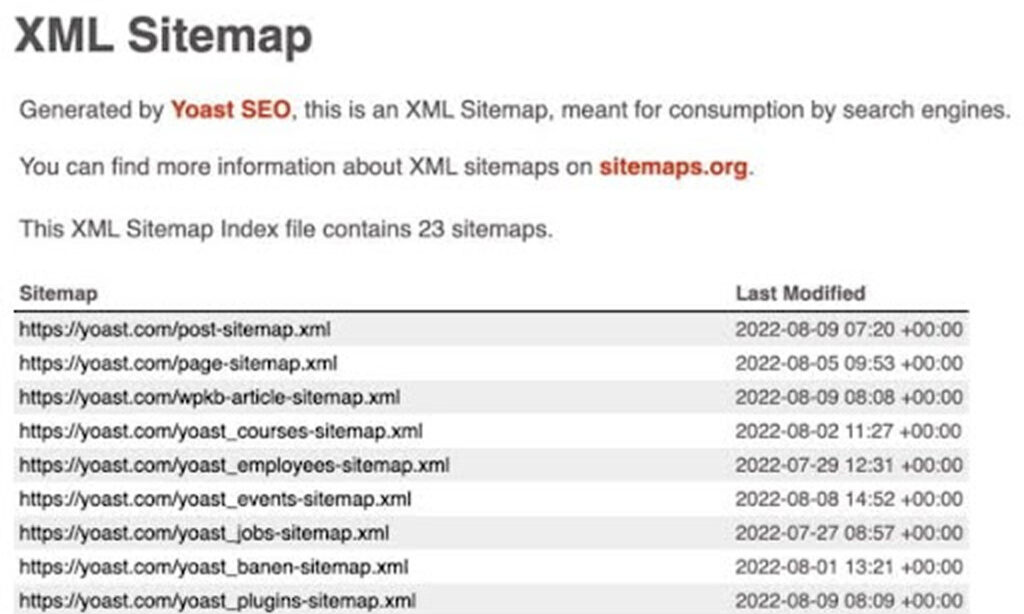
HTML Sitemap – HTML sitemaps are designed for human visitors, providing a clickable list of important pages on a website, usually organized by category or topic. They make it easier for users to find the information they need, especially on large or complex websites. While not as crucial for SEO as XML sitemaps, HTML sitemaps still play a valuable role in enhancing user experience and improving site navigation.
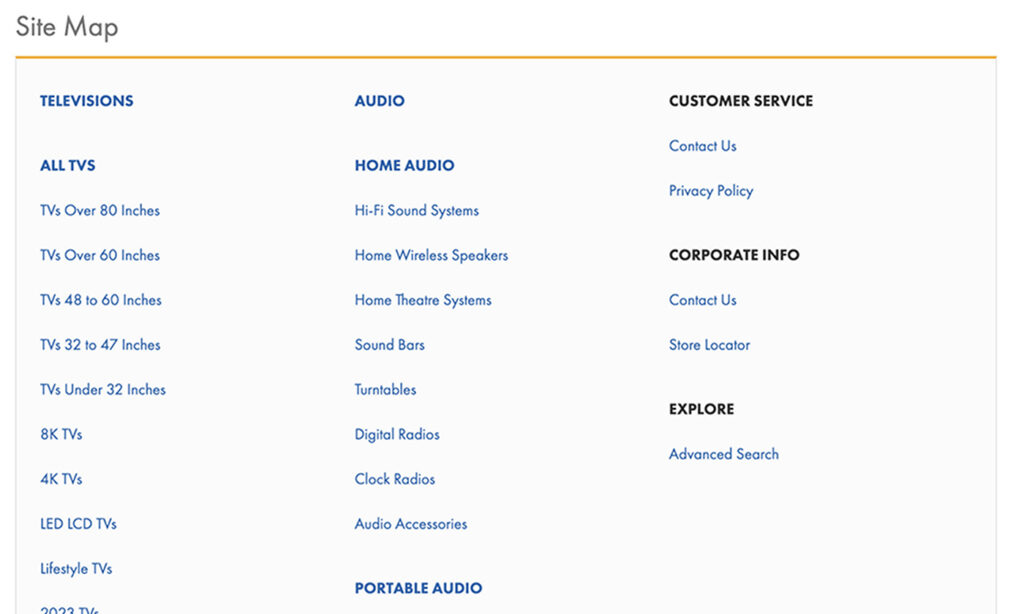
RSS/Atom Feeds – Often used for blogs and news websites, helping search engines discover new content quickly. These feeds automatically update whenever new articles or posts are published, ensuring that search engines receive the latest updates without manual submission. They also improve indexing speed and make it easier for search engines to track fresh content efficiently.
Image Sitemap – It is focused on indexing images on a website, ensuring they appear in image search results. They provide search engines with additional details such as image URLs, captions, and licensing information, helping improve visibility in image searches. This is especially useful for websites that rely on visual content, such as photography portfolios, e-commerce stores, and design blogs.
Video Sitemap – Helping search engines understand video content on a site, video sitemaps improve visibility in video search results. They include important metadata such as video title, description, duration, and thumbnail URL, making it easier for search engines to index and display videos accurately. This is especially beneficial for websites that rely on video content, such as educational platforms, media websites, and online courses.
News Sitemap – Used by news publishers to submit articles to Google News for better indexing, news sitemaps help search engines quickly discover and rank time-sensitive content. They include details such as publication date, article title, and keywords, ensuring that the latest news appears in relevant search results. This is especially beneficial for media websites, journalists, and news agencies that need rapid indexing to stay competitive.
Benefits of a Sitemap
- Improved SEO – Helps search engines discover and index important pages quickly.
- Better Website Organization – Provides a clear structure of website content.
- Faster Indexing – Ensures that new pages and updates are recognized by search engines promptly.
- Enhanced User Experience – Some sitemaps can help users navigate large websites efficiently.
- Identifies Issues – A sitemap can help spot errors like broken links or orphan pages.
1. Check Common Sitemap URLs
Many websites place their sitemaps in standard locations. You can try accessing them directly by typing these URLs into your browser:
- https://example.com/sitemap.xml
- https://example.com/sitemap_index.xml
- https://example.com/sitemap/
If the website has a sitemap in any of these locations, it will open in your browser.
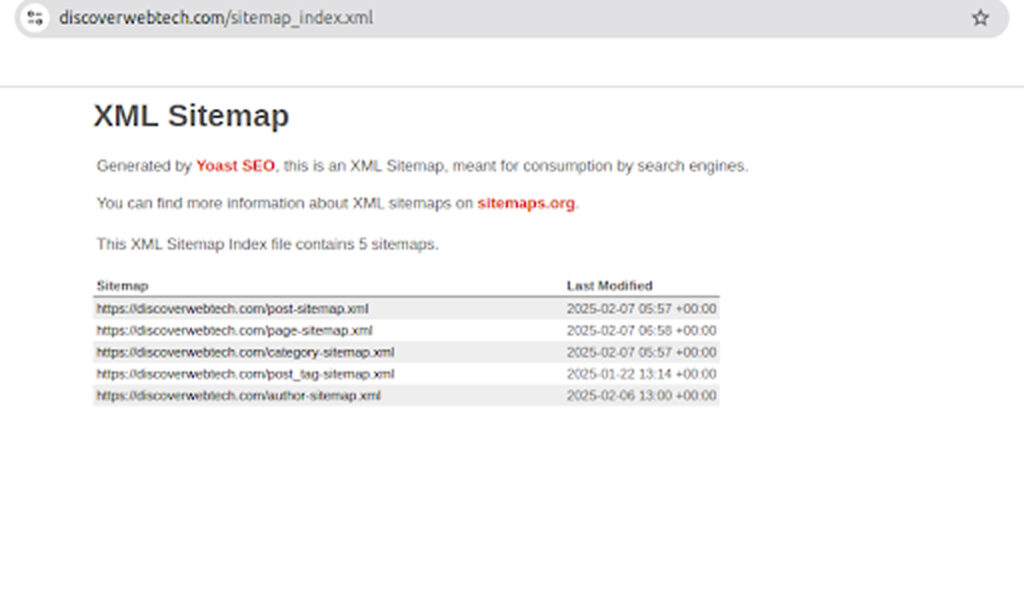
2. Use the Robots.txt File
Websites often specify their sitemap location in the robots.txt file. You can check it by visiting:
https://example.com/robots.txt
Look for a line like this:
Sitemap: https://example.com/sitemap.xml
If the sitemap is mentioned, you can click the link to view it.
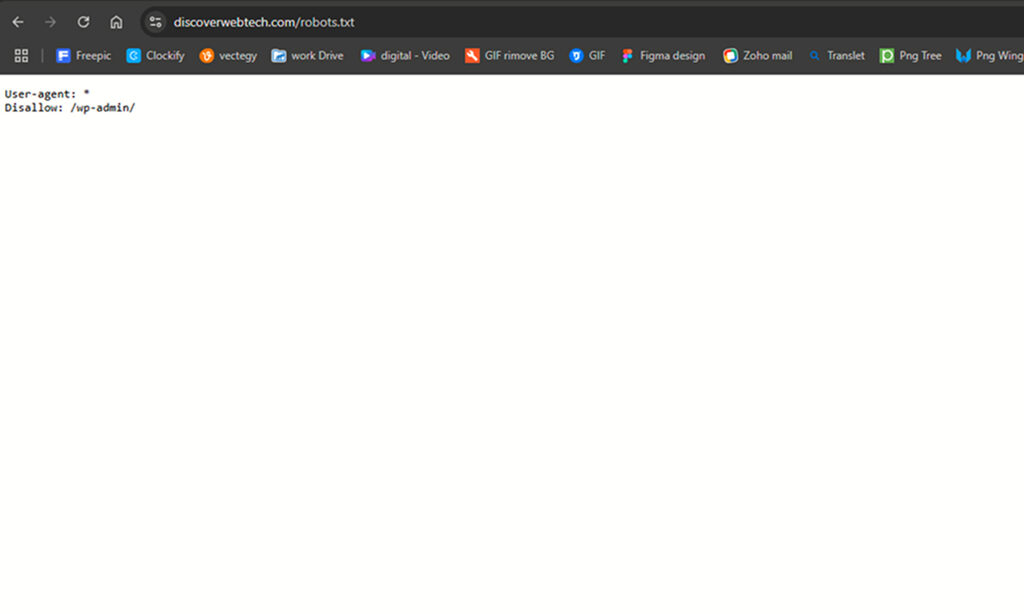
3. Use Google Search Operators
Google search operators can help find a website’s sitemap. Simply enter the following in Google:
site:example.com filetype:xml
This will show XML files associated with the domain, which may include the sitemap.
4. Use Online Sitemap Checkers
Several free tools allow you to check for a sitemap:
These tools can crawl a website and identify the sitemap if it’s available.
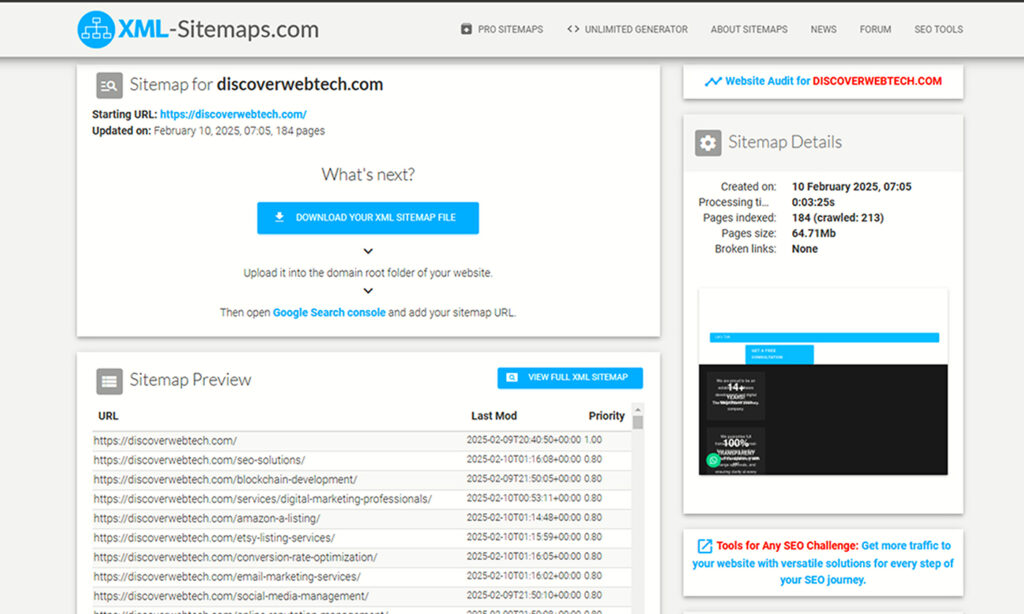
5. Google Search Console (For Your Own Website)
If you own the website, the best way to check your sitemap is through Google Search Console:
- Go to Google Search Console.
- Select your website.
- Navigate to Indexing > Sitemaps.
- Here, you can see submitted sitemaps or add a new one.
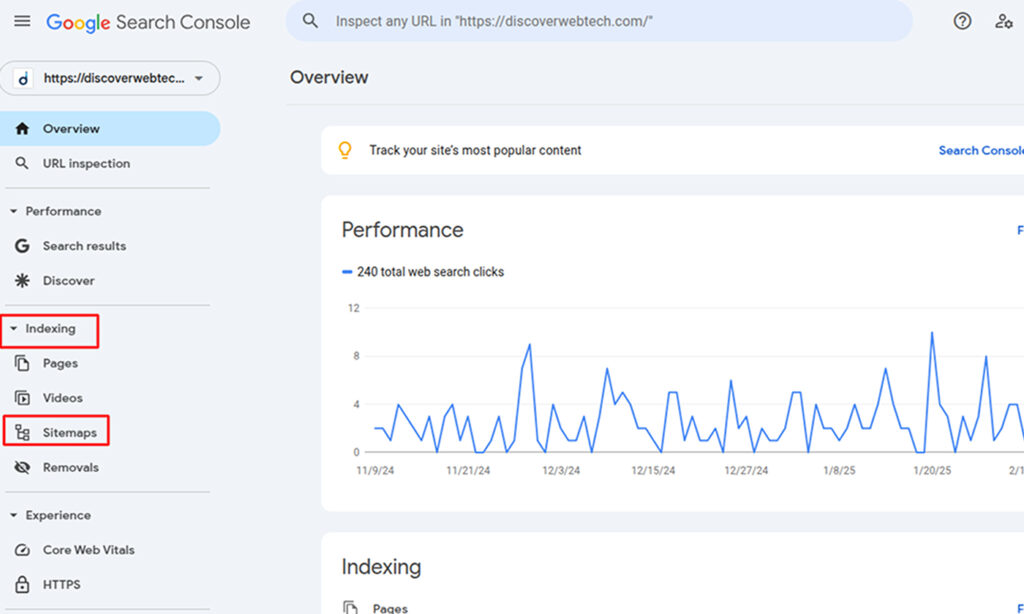
Why Checking a Sitemap is Important
- SEO Optimization: Ensuring your sitemap is properly structured helps search engines index your site efficiently.
- Competitor Analysis: Checking a competitor’s sitemap can provide insights into their content strategy.
- Troubleshooting Indexing Issues: If certain pages aren’t showing up on search engines, reviewing your sitemap can help diagnose issues.
Final Thoughts
A sitemap is essential for both search engines and users. Whether you’re optimizing your own website or analyzing a competitor’s, these methods will help you quickly find and review any sitemap. Regularly updating and monitoring your sitemap ensures that all important pages are indexed properly and any errors are addressed promptly. By maintaining a well-structured sitemap, you can enhance your website’s visibility, improve user experience, and boost overall SEO performance.



