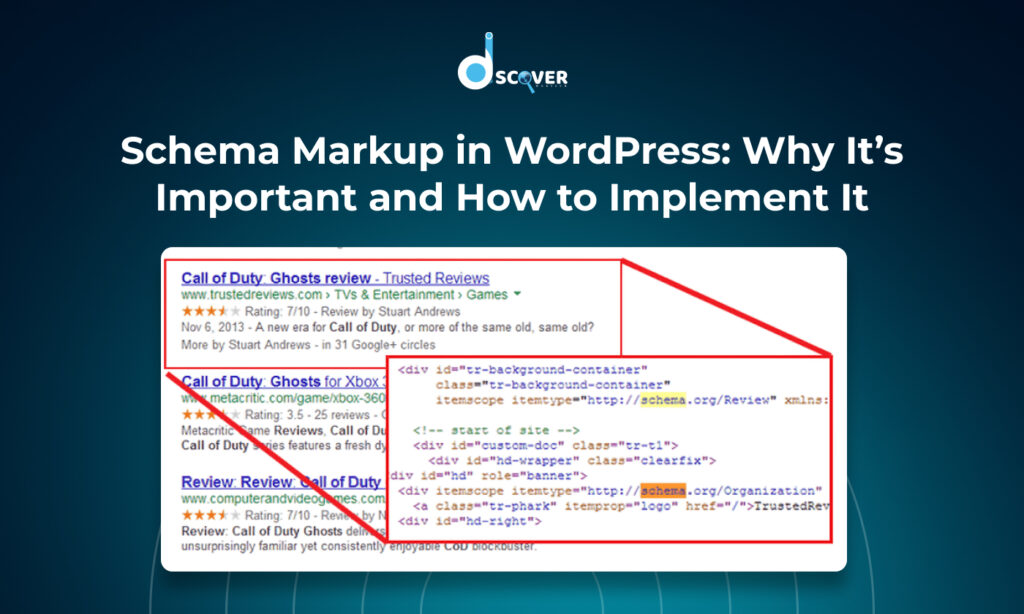
Want your WordPress site to stand out in search results with extra details like reviews, FAQs, or star ratings? That’s where schema markup comes in! In this blog, we’ll break down what schema markup is, why it matters, and how to add schema markup in WordPress—with or without a plugin. Let’s get started!
What Is Schema Markup and How Does It Work?
Schema markup is a bit of behind-the-scenes code that tells search engines more about what your content is. Think of it as giving Google a cheat sheet to understand your site better. Whether you run a blog, an eCommerce store, or a local business site, schema helps display “rich results” like recipe instructions, event times, and star ratings in search listings.
So, how schema works is simple: it gives search engines structured data they can easily read. According to SEO experts, this extra info boosts your visibility in search results—and that’s a huge win!
Why Schema Markup Is Important
You might be wondering, why schema markup is important if it’s just a few lines of code. Here’s the thing: it can seriously level up your SEO game.
Schema doesn’t just help Google understand your content—it also makes your listings pop in the search results. You’ve seen those fancy snippets with ratings, prices, and questions. Schema does that!
And with more attention-grabbing results, you’ll likely see better click-through rates. That means more visitors landing on your site.
How Important Is Schema Markup for SEO?
Let’s talk SEO. How important is schema markup for SEO really?
While schema won’t magically boost your Google ranking overnight, it definitely helps your site stand out. And that visibility can lead to more clicks, longer time spent on your pages, and better engagement—all signals search engines love.
So, even though it’s not a “ranking factor” by itself, schema supports your SEO efforts in a big way.
How Many Types of Schema Markup Are There?
There are tons of schema types out there. No matter what your site’s about, there’s probably a schema for it.
Here are just a few popular types:
- Article
- FAQ
- Product
- Event
- Recipe
- Local Business
Wondering how many types of schema markup exist in total? Over 800—and counting! The full list lives on Schema.org.
You definitely don’t need to use them all. Just pick the ones that match your content.
What Is the Recommended Format for Implementing Schema Markup?
Here’s a common question: what is the recommended format for implementing schema markup?
The answer: JSON-LD.
It’s the easiest and cleanest way to add schema to your site. Google even recommends it. JSON-LD sits inside a simple script tag in your page’s <head> section—no need to mess up your content layout.
It’s better than older formats like Microdata and RDFa because it keeps your code separate from your content. Less mess = less stress!
How to Add Schema Markup in WordPress (With and Without Plugins)
Ready to take action? Let’s go over how to add schema markup in WordPress, both the easy and advanced ways.
Using Plugins (Perfect for Beginners)
Plugins make life easier—especially for beginners. These are our top picks for WordPress schema markup:
- Yoast SEO – Great for basic schema setup.
- Rank Math – More advanced and customizable.
- Schema Pro – Built just for adding all kinds of schema.
These plugins generate and insert schema markup for you, no coding needed. Just install, configure, and go!
Without Plugins (For More Control)
If you’re more hands-on (or don’t want extra plugins), here’s how to add schema markup to WordPress without plugin:
- Create Your Schema Code: Use tools like Google’s Structured Data Markup Helper or Schema Markup Generator to build your JSON-LD script.
- Add It to Your Site: Paste the script in the <head> section of your theme (via header.php) or use a code injection plugin like WPCode.
- Validate It: Always test your code using Google’s Rich Results Test.
This manual method gives you full control—and it’s great for learning how schema works under the hood!
When to Hire a Schema Markup Consultant
Sometimes, schema gets complicated. That’s when hiring a schema markup consultant can really pay off.
Here are a few situations where expert help is worth it:
- You run a large or complex site (like eCommerce or news).
- You need a custom schema across hundreds of pages.
- You keep getting errors in Google Search Console.
- You want to scale your structured data efforts.
Consultants can audit your current setup, fix issues, and build a plan to boost your search presence using schema.
Common Mistakes to Avoid
Before you jump into adding schema, keep these tips in mind:
- Don’t overuse schema—only apply it where it’s relevant.
- Always validate your markup before going live.
- Keep it updated—schema evolves, and so should your site.
Final Thoughts
To sum it up: schema markup is a small tweak that can make a big impact on your SEO. Now that you know how to add schema markup in WordPress, why it matters, and even how to add schema markup to WordPress without plugin, you’re ready to make your content more visible and more clickable.
Start with simple types like Article or FAQ, validate your code, and keep learning. And if things get tricky, you can always consult a schema markup consultant to guide the way.
Your site deserves to shine in the search results—schema markup is your backstage pass!
Contact us to know more about our services
Check out our latest blog on “How to Identify Keyword Cannibalization in SEO (and Fix It Step-by-Step)”


