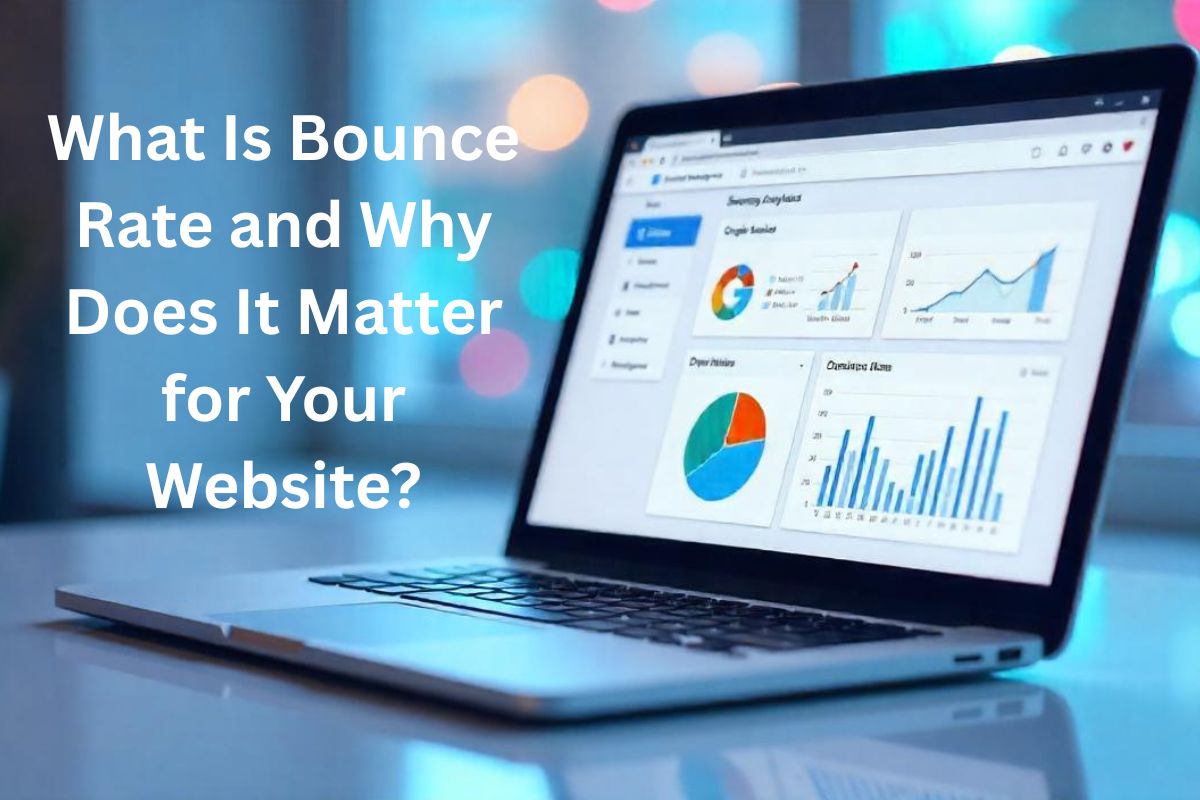
When it comes to improving your website’s performance, understanding your audience is everything. One of the key metrics that tells you how visitors are interacting with your site is bounce rate. But what exactly is it, and why should you care?
Learn about bounce rate in easy-to-understand terms and see how it can help you create a better experience for your visitors—and boost your results too!
What Is Bounce Rate?
Bounce rate is the percentage of visitors who land on your website and then leave without clicking on anything else or navigating to another page.
Think of it like this: someone walks into your store, takes a quick look around, and then walks right back out without speaking to anyone or looking at more products. That’s a “bounce.”
How is it calculated?
Bounce Rate = (Single-Page Sessions ÷ Total Sessions) × 100
So, if 100 people visit your site and 50 of them leave after viewing only one page, your bounce rate is 50%.
Why is bounce rate important for SEO?
Bounce rate is important for SEO because it gives search engines and website owners insight into how users are interacting with a page. If a high percentage of visitors are leaving without engaging, it may signal that the content isn’t relevant, helpful, or user-friendly. While bounce rate itself isn’t a direct ranking factor, it can impact other important SEO metrics like dwell time and user engagement—both of which influence how search engines view the quality of your site. A lower bounce rate often means visitors are spending more time on your site, clicking through to other pages, and getting value from your content—all positive signals for search engine rankings.
What Is a Good Bounce Rate?
A “good” bounce rate depends on your website type and goals, but here are some general benchmarks:
- 20% to 40% – Excellent (usually for service-based sites or e-commerce)
- 41% to 55% – Average (common for most sites)
- 56% to 70% – Could be improved (especially for landing pages or blogs
- Over 70% – High (might signal a problem)
However, not all high bounce rates are bad. For example, if you run a blog and a visitor finds exactly what they need, reads your article, and leaves satisfied—Google may still count that as a bounce. But the user got value, and that’s a win.
What is the bounce rate in Google Analytics, and where can you find it?
Bounce rate is the percentage of users who visit your website and then leave without clicking on anything or moving to another page. It helps you understand if visitors are finding what they need or if they’re exiting too soon.
In Google Analytics 4 (GA4), bounce rate isn’t shown by default like it was in the older version. Instead, you’ll mainly see metrics like “engagement rate.” To view bounce rate in GA4, go to Reports > Engagement > Pages and screens, and customize the columns to include bounce rate if it’s been enabled in your settings.
Why Bounce Rate Matters for Your Website
Understanding your bounce rate helps you:
Spot User Experience Issues
If many visitors are leaving quickly, there might be something turning them off—maybe the site is too slow or hard to navigate.
Improve Content Strategy
Bounce rate shows whether your content is matching visitors’ expectations. If people aren’t staying, maybe the content isn’t what they were looking for.
Boost Conversions
The longer visitors stay, the more likely they are to engage, sign up, or buy. Reducing your bounce rate can lead to more leads and sales.
Measure SEO Effectiveness
While bounce rate isn’t a direct ranking factor, it’s connected to user behavior—which Google pays attention to. A high bounce rate might mean your page isn’t fulfilling user intent.
Common Reasons for High Bounce Rate
If your bounce rate seems high, here are some possible culprits:
- Slow-loading pages – People leave if they have to wait too long.
- Not mobile-friendly – Hard-to-read pages on phones are a big turn-off.
- Misleading meta titles – If your title or description promises one thing, but your content delivers another, visitors will bounce.
- Poor design or layout – A cluttered or confusing page drives people away.
- No clear next step – Without a clear CTA (Call-to-Action), visitors may not know what to do next.
How to Improve Your Bounce Rate
Here are some practical ways to keep your visitors engaged:
- Speed up your site – Compress images and use a fast hosting provider.
- Make your site mobile-responsive – Ensure it looks great on all devices.
- Create clear, helpful content – Answer your visitors’ questions right away.
- Use internal links – Guide users to other helpful pages on your site.
- Add CTAs – Tell visitors what to do next (e.g., read another blog, sign up, shop now).
- Avoid pop-up overload – A simple design with minimal interruptions works best.
How to Check Your Bounce Rate
You can easily check your site’s bounce rate using tools like:
- Google Analytics (GA4) – Go to “Reports” > “Engagement” > “Pages and Screens”
- Hotjar – For visual insights through heatmaps and session recordings
- Other analytics tools – Like Microsoft Clarity, SEMrush, or HubSpot
Just note that in GA4, bounce rate is now replaced with “engagement rate.” A high engagement rate = low bounce rate.
Bounce Rate vs. Exit Rate – What’s the Difference?
It’s easy to mix up these two, but they’re not the same:
- Bounce Rate = User left after only viewing one page
- Exit Rate = User left after visiting multiple pages and then exiting from a specific one
Example: If someone reads 3 blog posts and leaves after the third, it’s counted as an exit, not a bounce.
Final Thoughts
Your website’s bounce rate is like a pulse check—it gives you insight into what’s working and what’s not. A high bounce rate doesn’t always mean trouble, but it’s worth paying attention to. With the right strategies, you can turn one-time visitors into loyal fans or paying customers.
So, have you checked your bounce rate lately? If not, now’s a great time to dive into your analytics and start optimizing!


