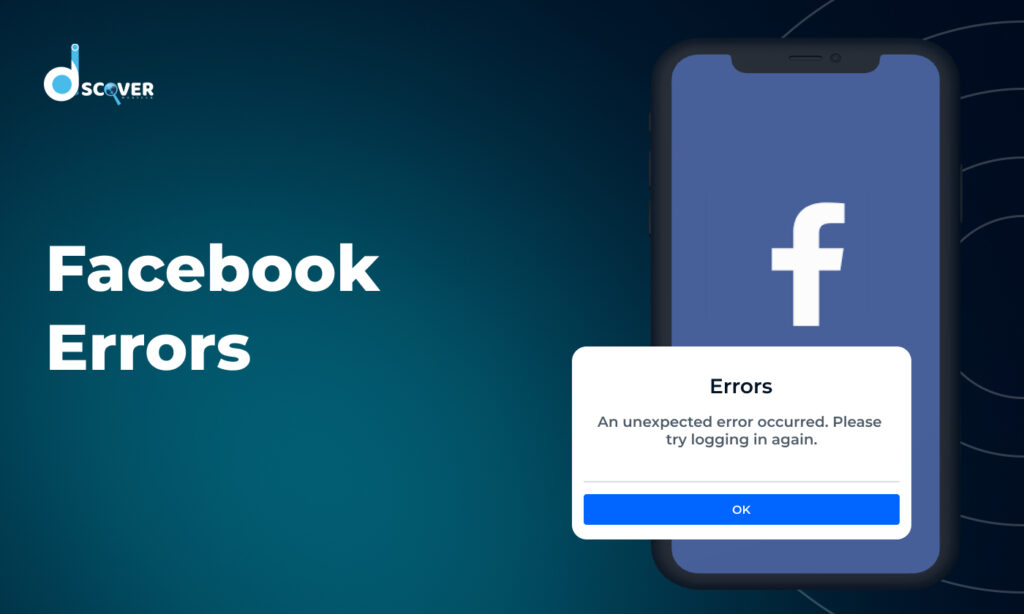
Reporting Facebook errors is important to make sure the platform works smoothly. When you report issues quickly, you help Facebook fix problems faster, which makes the experience better for everyone. Some common errors people face are problems with logging in, posting, accessing accounts, or even issues with features like the Marketplace or notifications. These problems can get in the way of your experience, but reporting them right away helps keep things running smoothly for you and others.
Also, when you report Facebook errors, you’re helping Facebook find patterns in problems and fix them more quickly. This leads to better updates and fewer bugs. By reporting problems, you not only improve your experience but also help improve Facebook for everyone. Facebook often gives updates on the issues you’re reporting, so checking the Help Center or Support Inbox helps you stay informed. This teamwork between users and Facebook makes the platform more reliable and easier to use.
How to Report a Problem on Facebook
If you’re having trouble on Facebook, it’s easy to report the issue. Reporting helps Facebook find and fix problems quickly, so everyone can have a better experience. Here’s how to do it:
Reporting via Desktop:
- Click the downward arrow in the top-right corner of the screen.
- Choose “Help & Support.”
- Click “Report a Problem.”
- Select the issue you’re facing and explain it.
- You can add a screenshot or video if needed.
Reporting via Mobile:
- Tap the three horizontal lines (menu) in the top-right corner.
- Scroll down and tap “Help & Support.”
- Select “Report a Problem.”
- Briefly explain the problem and attach any screenshots or videos.
Reporting issues in these simple steps helps improve Facebook and makes it work better for you and others.
Providing Detailed Information for Better Resolution
When you report an issue on Facebook, giving clear details helps get the problem fixed faster. Describe the issue you’re facing as clearly as possible, whether it’s trouble logging in, posting, or something else. The more specific you are about what’s happening and when, the quicker Facebook can figure out what’s wrong. This is especially important when dealing with Facebook errors that might have different causes.
It also helps a lot to include screenshots or videos of the problem. This way, the support team can see exactly what’s going wrong and understand the issue better. Whether it’s a bug or something with your account settings, having a visual can make it easier to fix the problem. By giving detailed descriptions and sharing images or videos, you make it easier for Facebook or a social media management team to solve the problem quickly.
Common Facebook Errors and How to Fix Them
When using Facebook, you may run into a few common problems. Here’s how to fix them:
- Login Issues: A common problem is not being able to log in to your account. This might happen because of wrong login details, a forgotten password, or issues with Facebook’s servers.
- How to fix them: Double-check your username and password. If you forgot your password, use the “Forgotten Password” option to reset it. If that doesn’t work, try clearing your browser history, use a different device, or update your browser.
- Posting Errors: Sometimes, you might not be able to post status updates, images, or links. This could be due to a poor internet connection or Facebook’s server having issues.
- How to fix them: Make sure your internet is working and refresh the page. If it still doesn’t work, log out and log back in, or try using the Facebook mobile app if you’re on a desktop. If it’s still not working, clear your browser cache or check for app updates.
- Page/Account Errors: You might face problems with your Facebook page or account, like loading errors or restrictions. This can happen because of account settings, privacy settings, or temporary Facebook bugs.
- How to fix them: Make sure your account is in good standing and check your privacy settings. If the problem continues, try reaching out to Facebook support or use the “Help & Support” option for more help.
How to Follow Up on Your Report
After you report Facebook errors, it’s important to follow up and make sure the issue is getting fixed. You can check your Support Inbox, where Facebook will send updates about your report. If it’s taking longer to solve, you can reach out to Facebook Support. Just reply to the messages in your inbox or use the “Help & Support” option to send more details or ask for updates. By keeping an eye on the progress, you’ll know that Facebook is working on fixing the problem.
Preventive Measures to Avoid Future Errors
To avoid common problems on Facebook, here are some simple steps to keep things running smoothly:
Keeping Your Facebook App Updated
- Updates fix bugs and make the app work better.
- Turn on automatic updates or check for them in your app store.
- Using the latest version helps avoid glitches.
Clearing Cache and Data
- Clear stored files to avoid slow loading or errors.
- Free up space by removing unnecessary data.
- Do this often to keep the app working well.
Regularly Monitoring Facebook’s Help Center
- Check for updates on common issues and fixes.
- Find useful tips for managing your account.
- Use this tool to solve problems quickly and easily.
Final Thoughts
To sum up, fixing Facebook errors is important to keep using the platform without trouble. Learning how to report problems, share clear details, and check for updates from Facebook Support can help solve issues faster. Taking action quickly not only makes things easier for you but also helps Facebook work better for everyone. If you’re unsure, a social media expert can provide guidance to handle these issues effectively. So, if you face a problem, don’t wait—report it right away to get it fixed quickly.
Check out our latest blog on – Facebook vs Snapchat: Which Platform is Better in 2025!
Frequently Asked Questions (FAQ’s)
How do I clear my Facebook error
To fix a Facebook error, try these steps:
- Check Your Internet: Make sure your internet connection is working properly.
- Update the App: If you’re using the Facebook app, update it to the latest version to fix bugs.
- Clear Cache and Data: On your phone, go to settings and clear the cache and data for the app.
- Log Out and Log Back In: Sometimes, logging out and logging back in can solve the problem.
- Check Facebook’s Servers: Look online or at Facebook’s Help Center to see if there’s an issue with their servers.
- Report the Problem: If the issue isn’t fixed, you can report it to Facebook support.
Why is Facebook giving me an error?
Facebook errors can happen for different reasons like internet problems, an outdated app, or server issues. To fix these, check your internet connection, make sure your app is up to date, and see if Facebook’s servers are having issues. If the problem continues, contact Facebook support for help.
Why Facebook is showing account error?
If you’re getting an “account error” on Facebook, it can be frustrating. Here are some common reasons:
- Payment Issues: If you’re running Facebook Ads, the error could be because of problems with your payment method, like an expired credit card or insufficient funds.
- Policy Violations: Facebook might flag your account if it finds activities that go against its rules, like posting misleading content or running ads that break the guidelines.
- Technical Problems: Sometimes, Facebook has glitches that cause account errors. These are usually temporary and can fix themselves.
How do I resolve a login error?
If you’re having trouble logging into Facebook, try these steps: check if your internet connection is stable, update the app, and clear the app’s cache and data. If that doesn’t help, log out and log back in. You can also check if Facebook is having server issues. If the problem still isn’t fixed, contact Facebook support for help.
How can I solve my Facebook account problem?
To fix your Facebook account problem, check if you’re using the correct login details, or see if there are any server or payment issues. You can reset your password, visit Facebook’s Help Center for help, or update the app.
- Make sure your login details are correct: Double-check your email and password.
- Check Facebook’s Help Center: It has answers for many common problems.


