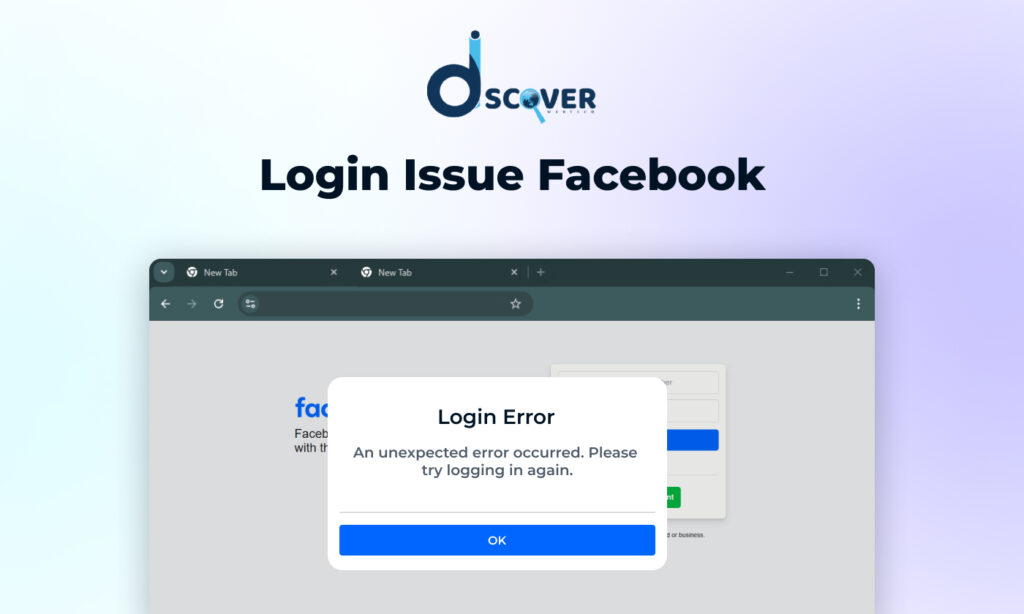
Facebook login issues can happen for many reasons, like forgetting your password, account restrictions, or even technical problems with the app or browser. Sometimes, it could be due to Facebook’s own server issues. Whatever the cause, a login issue Facebook can stop you from getting into your account, which can be really frustrating, especially if you use Facebook often. It’s important to fix the problem quickly so you can get back to using your account without interruptions.
Common Facebook Login Issues
There are a few common reasons why you might have trouble logging into your Facebook account. These issues can range from incorrect login details to problems with the app or security features like two-factor authentication. Here are some of the most common problems people face:
- Incorrect Username or Password
- One of the main reasons people can’t log in is because they’ve entered the wrong username or password. Double-check your details, and if you’ve forgotten them, use the “Forgotten Password” option to reset them.
- Account Lock or Disabled Account
- Facebook may lock or disable your account if it detects unusual activity or if there’s a violation of their rules. If this happens, follow the instructions provided to recover your account.
- Browser or App Issues
- Sometimes, problems with your browser or the Facebook app can stop you from logging in. You can try clearing your browser’s cache and cookies, updating your browser, or reinstalling the app to fix the issue.
- Two-Factor Authentication Problems
- If you have two-factor authentication set up, you might face issues if you can’t access your verification method (like your phone or email). Make sure your details are updated so you can receive the verification code.
Step-by-Step Guide to Fixing Facebook Login Issues
If you’re facing a login issue Facebook, follow these simple steps to fix it:
- Check Your Details: Make sure your username and password are correct. Double-check for any mistakes.
- Use “Forgotten Password”: If you can’t remember your password, click on “Forgotten Password” and follow the steps sent to your email or phone.
- Make Sure Your Account is Active: Check if your account is locked or disabled. If so, follow Facebook’s instructions to reactivate it.
- Clear Cache and Cookies: Clear your browser’s cache and cookies, then restart it and try logging in again.
- Update the Facebook App: Check if the Facebook app needs an update and install it from your app store.
How to Resolve Facebook Login Problems on Mobile Devices
If you can’t log into Facebook on your phone, try these easy fixes:
- Reinstall the App: Delete the Facebook app and install it again to fix any errors.
- Update the App: Check your app store for updates and install the latest version.
- Try Facebook Lite: Download Facebook Lite, a simpler version of the app, for older phones or slow internet.
How to Fix Login Issue Facebook for Third-Party Logins
Using Google or Apple ID to log into Facebook can sometimes cause issues, like incorrect settings or errors with permissions. If you’re dealing with a login issue Facebook through these methods, it’s usually easy to fix. Here’s what you can do:
- Check Your Google or Apple ID: Make sure the Google or Apple ID you’re using is the one linked to your Facebook account. If you’ve changed your login details recently, update them in your Google or Apple account settings.
- Fix OAuth Errors: OAuth errors happen when Facebook can’t verify your login. Log out of both Facebook and the third-party account, then log back in. If it still doesn’t work, go to your Facebook settings and reauthorize access under the connected apps section.
Advanced Solutions for Persistent Login Issues
If you still can’t log into Facebook after trying basic fixes, you might need to try some advanced solutions. Sometimes, the issue isn’t something you can solve easily, like a server problem or a device conflict. Here are some steps you can take:
- Check If Facebook is Down
- The problem might be on Facebook’s side. Use websites like DownDetector or check social media to see if Facebook’s servers are down. If that’s the case, you’ll have to wait for Facebook to fix it.
- Try a Different Browser or Device
- Sometimes the issue is with your browser or device. Switch to a different browser or use another device, like your phone or tablet, to see if you can log in.
- Contact Facebook Support
- If nothing else works, reach out to Facebook’s support team through the Help Center. Explain the problem and follow their instructions to fix account-specific issues like security holds or verification problems.
Preventing Future Login Issues
To avoid having a login issue Facebook later, take a few simple steps to keep your account secure. Use a strong password with a mix of letters, numbers, and symbols to make it hard to guess. Turn on two-factor authentication so you’ll need a code sent to your phone or email when logging in. Also, check your account activity regularly to spot and fix any unusual activity quickly. These easy steps can help keep your account safe and make logging in hassle-free. If needed, you can also consult an expert who handles Facebook accounts to ensure the best security practices are followed.
Final Thoughts
To wrap up, fixing a login issue Facebook is easier than it seems. Simple steps like checking your login details, clearing your browser’s cache, updating the app, or trying advanced solutions like switching devices or contacting Facebook support can help you quickly get back into your account. These tips work for both common and stubborn problems.
To avoid login problems later, keep your account secure. Create a strong password, turn on two-factor authentication, and check your account activity regularly to catch anything unusual. These small steps will keep your account safe and make logging in simple and stress-free. If you’re looking for further help with your social media security and overall account management, a social media management expert can offer professional guidance.


